How To Get The Size Of A File Or Directory In Linux
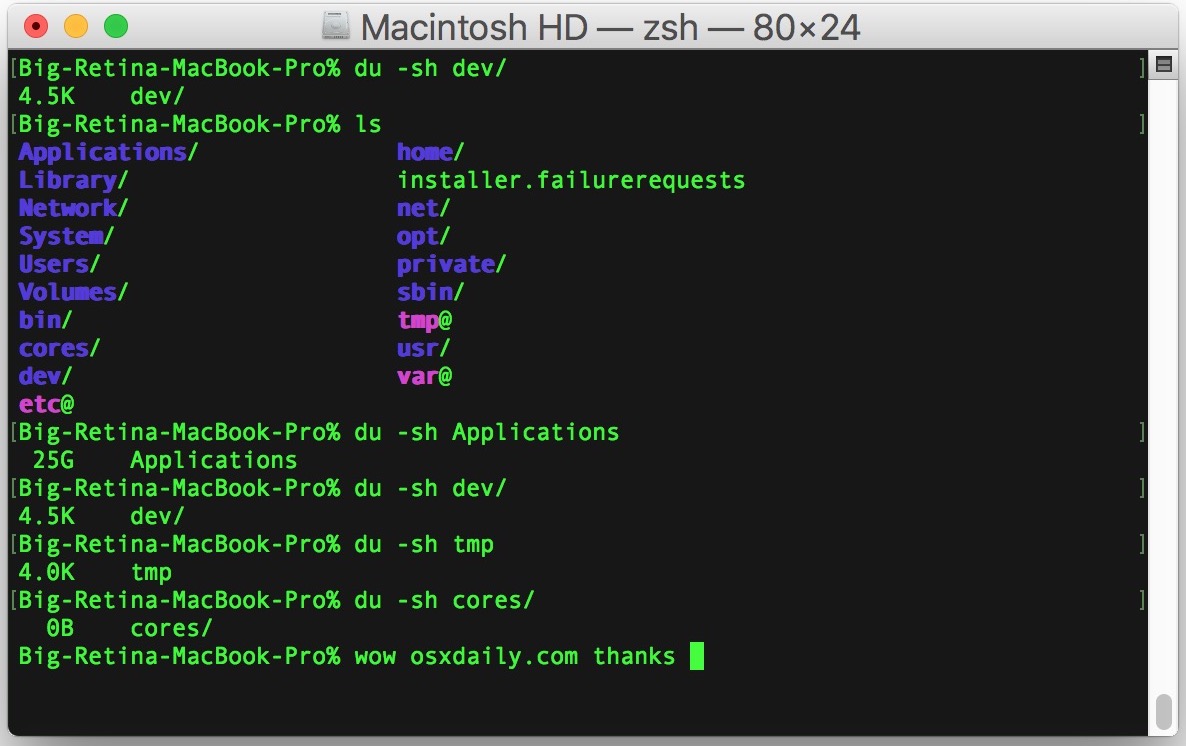
How to Get the Size of a File or Directory in Linux: A Comprehensive Guide
Most Linux users are familiar with the basic commands to find the size of a file or directory. However, many may not be aware of the various ways to get the size of a file or directory and the nuances of each approach. In this comprehensive guide, we will explore the different methods to get the size of a file or directory in Linux.
What is the Size of a File or Directory?
When discussing the size of a file or directory in Linux, we are referring to the amount of disk space the file or directory occupies on the system. This is different from the file’s size in bytes, which is the amount of data contained within the file. The disk space taken up by a file or directory is determined by the file system in use, the file’s metadata, and any additional space taken up by the file’s contents.
How to Get the Size of a File or Directory
There are several ways to get the size of a file or directory in Linux. We will discuss four popular commands for getting information about file and directory sizes: ls, du, df, and stat.
1. ls
The ls command is one of the most commonly used commands in Linux. By default, it displays information about the files and directories in the current working directory. It also has several options for displaying additional information about files and directories. The -l option displays the long format of the file or directory’s information, including its size.
2. du
The du command (short for disk usage) is used to get the size of disk usage of files and directories. By default, it displays the size in kilobytes. However, it can be used with the -h option to display the size in a more human-readable format, such as megabytes or gigabytes.
3. df
The df command (short for disk free) is used to get the size of disk usage of the entire file system. It displays the size of the file system, the amount of free space, and the amount of used space.
4. stat
The stat command is used to get detailed information about a file or directory. It displays information about the file’s size, permissions, modification times, and more. It also has the ability to display the size of a file or directory in a human-readable format.
Conclusion
In this comprehensive guide, we have discussed the different ways to get the size of a file or directory in Linux. We have discussed the ls, du, df, and stat commands, and how they can be used to get information about the size of a file or directory. By understanding the different commands and their options, Linux users can easily find the size of any file or directory in Linux.

Image :
youtube.com
Detail Insight Video
If you're curious about the topic discussed in this piece, I suggest watching the video below. In this video, you'll obtain further insights and details on the matter, as well as visual aids of some of the central concepts and notions covered in the article. You'll also have the opportunity to listen to experts in the field and engage with fellow viewers who are enthusiastic in the same topic. Whether you're looking to enhance your understanding of the topic or simply wish to explore it further, this footage is a valuable resource for anyone enthusiastic in learning more. So, if you want to gain more in depth insights of the theme, do not forget to watch the video below. It's sure to give you the perspective and knowledge you need to broaden your knowledge and expertise.
To sum up, About this topic How To Get The Size Of A File Or Directory In Linux it is our hope that you will find the insights presented helpful and useful. It is understandable that the world is continuously evolving, and staying up-to-date with the most recent updates may be challenging. That's why we make it our mission to present our readers with the most informative content available. Your feedback is vital to us, thus kindly feel free to share your thoughts in the comments section. We appreciate your readership and invite you to check out other articles on our website to widen your understanding even more. Thank you for being a valued reader of our community!
.jpg)
Post a Comment for "How To Get The Size Of A File Or Directory In Linux"