How To Combine Text Files Using The Cat Command In Linux
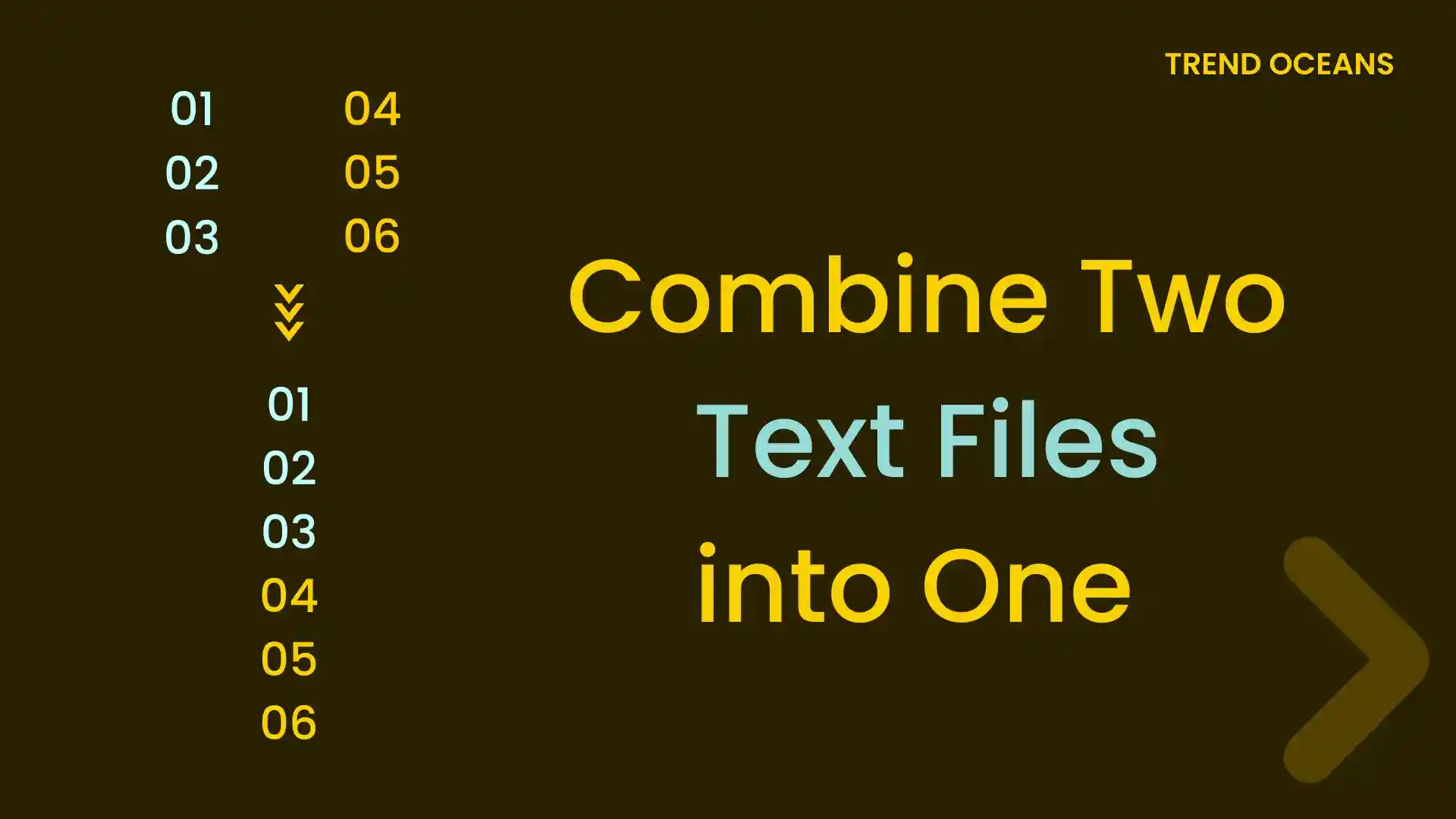
Master The Linux Cat Command: An In-Depth Guide To Combining Text Files
For Linux users, the Cat command is an incredibly powerful and flexible tool that can be used to achieve a variety of tasks. From combining multiple text files into one to displaying the contents of a file on the screen, the Cat command is an essential part of the Linux system. In this article, we'll explore in-depth how to combine text files using the Cat command in Linux, so you can maximize the power of this powerful tool.
What Is the Cat Command in Linux?
The Cat command is a Linux utility that is used to concatenate files and print the contents of files to the terminal. The Cat command takes the contents of one or more files and outputs them to the terminal or stdout. It is commonly used to create a single file from multiple sources, to quickly view the contents of a file, or to combine multiple files into one.
History of the Cat Command
The Cat command was first developed in the early 1970s as a part of the Unix operating system. It was created as a way to quickly view the contents of files and combine multiple files into one. Since then, the Cat command has become a staple of the Linux command line and is used for a variety of tasks.
How To Use The Cat Command To Combine Text Files
Using the Cat command to combine text files is a simple process. To combine one or more files, use the following syntax:
cat [file1] [file2] ... [fileN] > [output-file]
For example, to combine two files, named file1.txt and file2.txt, into a file named combined.txt, the following command would be used:
cat file1.txt file2.txt > combined.txt
This command will take the contents of file1.txt and file2.txt and combine them into a single file named combined.txt. This is a simple and efficient way to combine multiple text files into one.
Using Wildcards With The Cat Command
The Cat command can also be used with wildcards to combine multiple files with a single command. For example, to combine all text files in the current directory into a single file named combined.txt, the following command could be used:
cat *.txt > combined.txt
This command will take all files with a .txt extension in the current directory and combine them into a file named combined.txt. This is a great way to quickly combine a large number of text files with a single command.
Conclusion
The Cat command is an incredibly powerful and versatile tool that can be used to achieve a variety of tasks. From combining multiple text files into one to quickly viewing the contents of a file, the Cat command is an essential part of the Linux system. With the commands outlined in this article, you can easily combine text files using the Cat command in Linux.
Image :
CodeBind.com
Additional Information Video
If you're wanting to know more about the theme discussed in this piece, I recommend checking out the video below. In this recording, you'll acquire further understandings and information on the matter, as well as visual aids of some of the central concepts and ideas covered in the piece. You'll also have the opportunity to hear from professionals in the field and interact with other viewers who are enthusiastic in the same subject. Whether you're aiming to broaden your knowledge of the matter or simply wish to discover it further, this video is a useful resource for anyone enthusiastic in learning more. So, if you want to obtain a more comprehensive understanding of the theme, make sure to check out the attached video. It's guaranteed to give you the understanding and details you require to deepen your insights and proficiency.
As we conclude, About this topic How To Combine Text Files Using The Cat Command In Linux we hope that you have found the details presented helpful and beneficial. It is understandable that the world is constantly developing, and keeping up with current developments may be challenging. That's why our mission is to offer our readers with the most informative content out there. We value your feedback is crucial to us, therefore kindly feel free to leave comments in the comments section. We appreciate your readership and invite you to browse other pieces on our website to expand your knowledge more. Thank you for being a member of our community!
.jpg)
Post a Comment for "How To Combine Text Files Using The Cat Command In Linux"